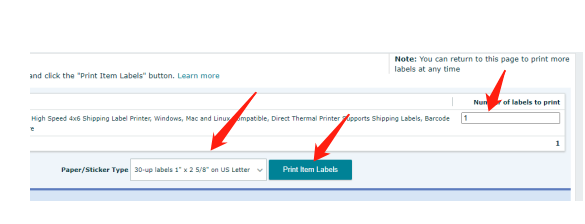11.How to print amazon FNSKU label in 2.25x1.25'' or 2''x1'' label?
There are some ways to printing amazon FNSKU labels.
Method 1 :
In Step 1 of your Send to Amazon workflow, click on Print all SKU labels
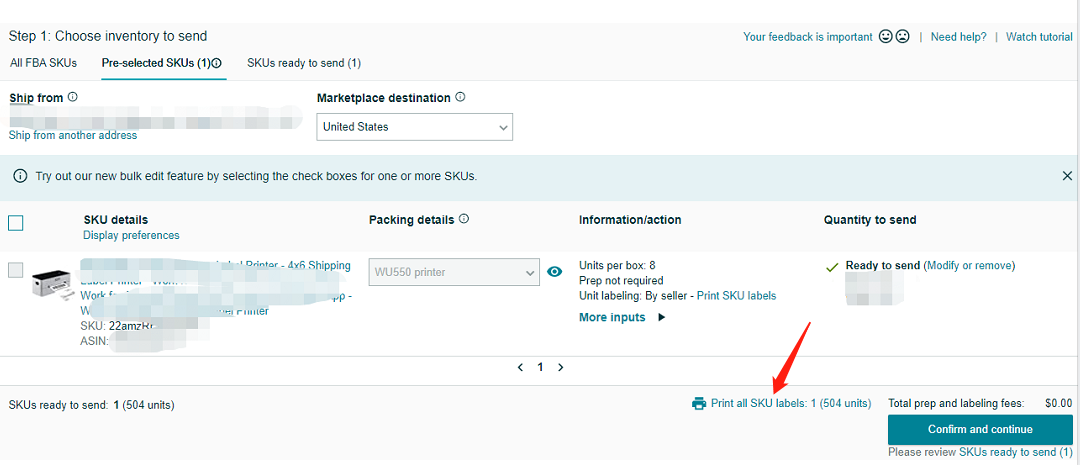
Step 2: Pls choose Thermal printing and if you use 2.25x1.25’’ label paper, pls enter 57mm as width and 31mm as height, then click print.
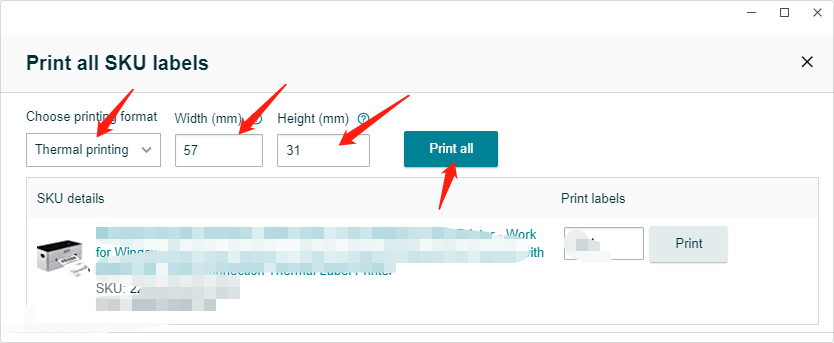
Pls download label instead of printing directly.
Then pls open the label by Adobe reader and click printing.
Pls cloose WU550 Printer I BU820 Printer I BT820 Printer and pls choose 2.25x1.25’’ as paper size, then it will printing in perfectly!

Method 2:
In your Amazon Seller Central account, please click on Inventory > Manage FBA Shipments
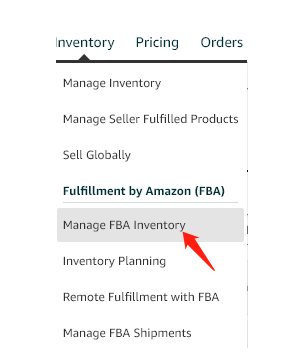
Pls click Scan&Label
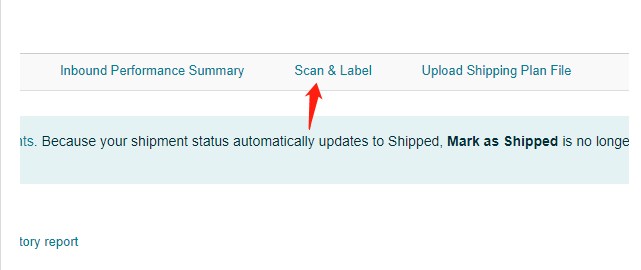
Pls click Printer Settings and enter the label size. like if you use 2.25x1.25’’ label paper, pls enter 57mm as width and 31mm as height, click Save.
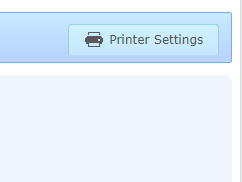
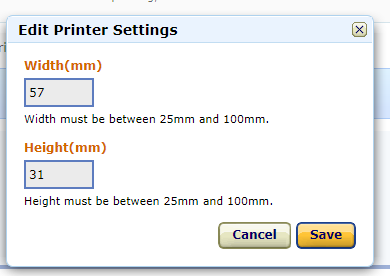
Pls enter your product SKU and enter it, it will show like below:
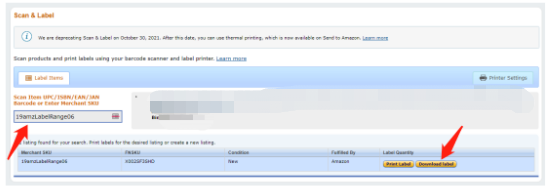
Pls choose Download label. ( If print label directly, it will printing wrong.)
Pls open the label by Adobe reader and click printing.
Pls cloose WU550 Printer I BU820 Printer I BT820 Printer and pls choose 2.25x1.25’’ as paper size, then it will printing perfectly!
Method 3:
In your Amazon Seller Central account, please click on Inventory > Manage FBA Inventory
Pls choose your product and click Edit and choose Print item labels.
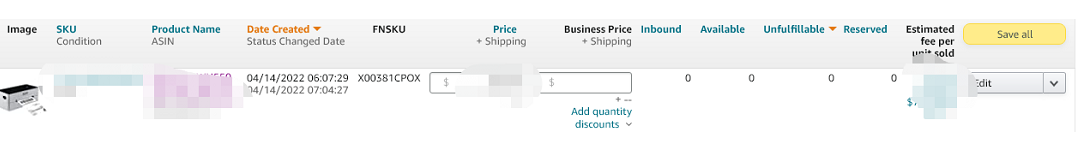
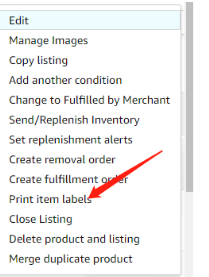
Pls choose Print Item Labels and it will keep as PDF file .
Pls open the label by Adobe reader -> Choose Edit -> Take a Snapshot - Select/Highlight the label's area -> Right click in the highlighted area and select Print (pls choose 2.25x1.25’’ as paper size) and pls use 2.25x1.25’’label paper, then it will be printing perfectly.